Lever
Sambhav Jain
Last Update 3 năm trước
How to integrate your Suitable workspace with Lever?
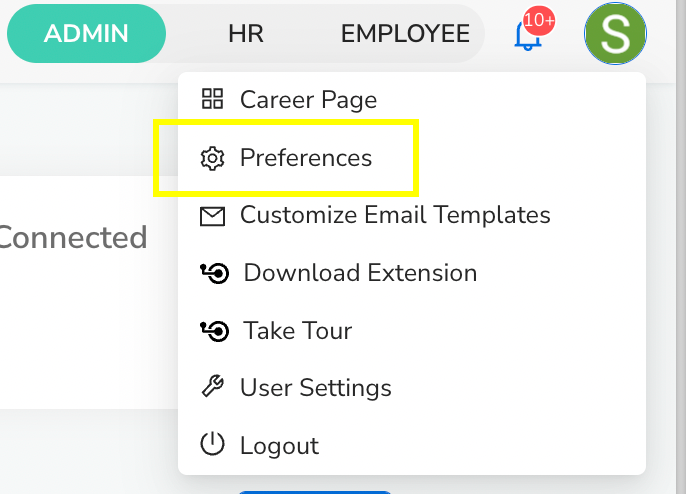
2. Once the preferences page is loaded, you should be able to see Integrations tab on the left (this is only visible to workspace admins and recruiters with "Manage Integrations" permission)
3. Once the integrations tab is loaded, you should be able to see Link Lever button in the third row of the list.

4. Just click on the button to start the integration flow, it should open a new tab with all the requested permissions if you're already logged in to Lever, otherwise Login and come back here.
Let's go through these permissions one by one:
- View all candidate's applications: Required to sync referrals from Lever to Suitable
- View and manage all opportunities: Required to post referrals to Lever from Suitable
- View all postings: Required to sync jobs from Lever to Suitable
- View all stages: Required to sync job pipeline stages from Lever to Suitable
- Manage all webhooks: Required to update referral status in realtime from Lever to Suitable
- Allow offline access: Required to sync from and to Lever and Suitable without re-login and automatically
5. If you are okay with these permissions, accept the integration request and continue the process, otherwise, please reach out to us at [email protected]
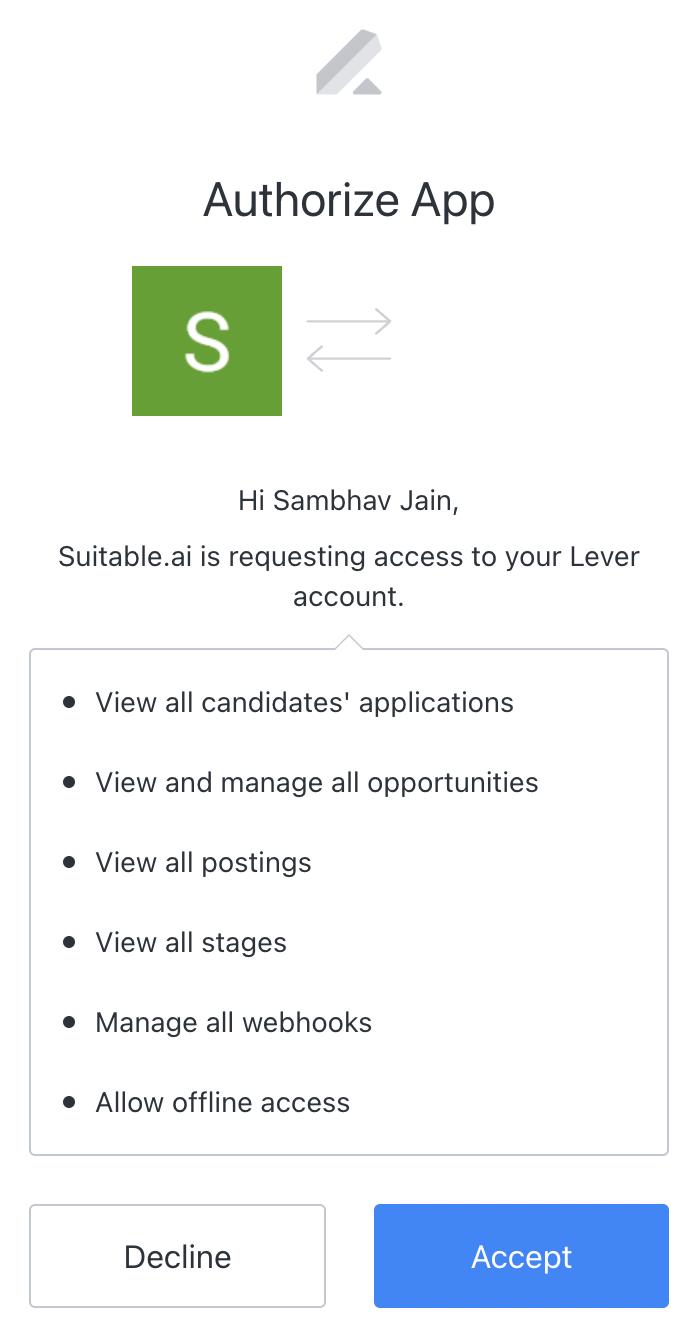
7. At any point if you wish to sync postings and referrals from-and-to Lever and Suitable, from your dashboard, just click on the Sync with Lever button (your recruiters and employees will be able to see the same button in their respective referral tracking pages).
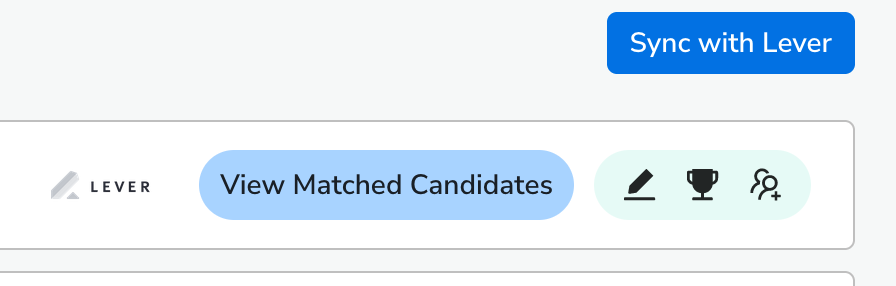
Does that change making referrals via Suitable?
Not really - nothing changes apart from the fact that all referrals to your jobs posted on Lever get synced there almost instantly. Lets try making a referral as an employee from your Suitable workspace:
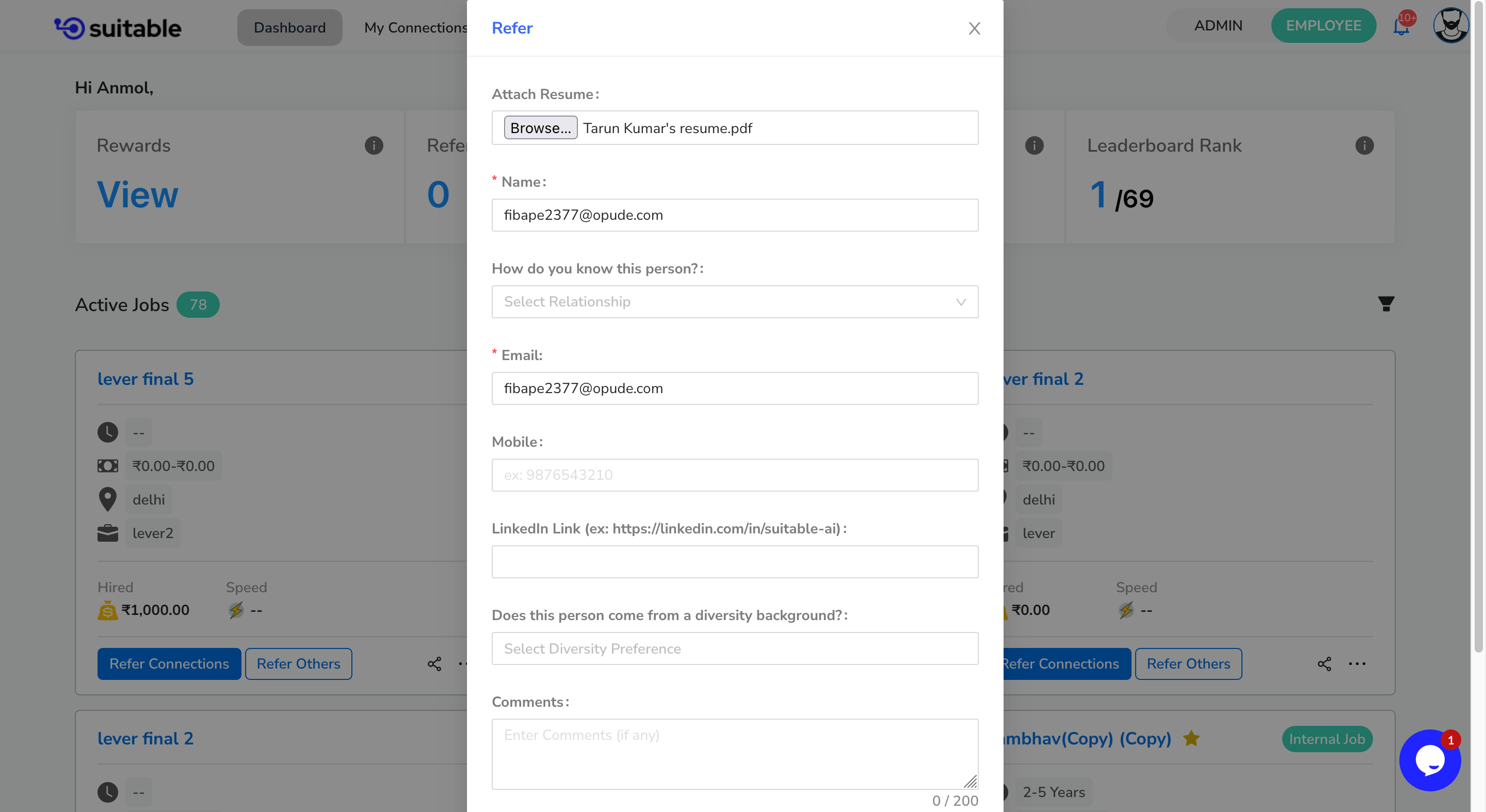
Now let's see how it looks in your Lever dashboard:
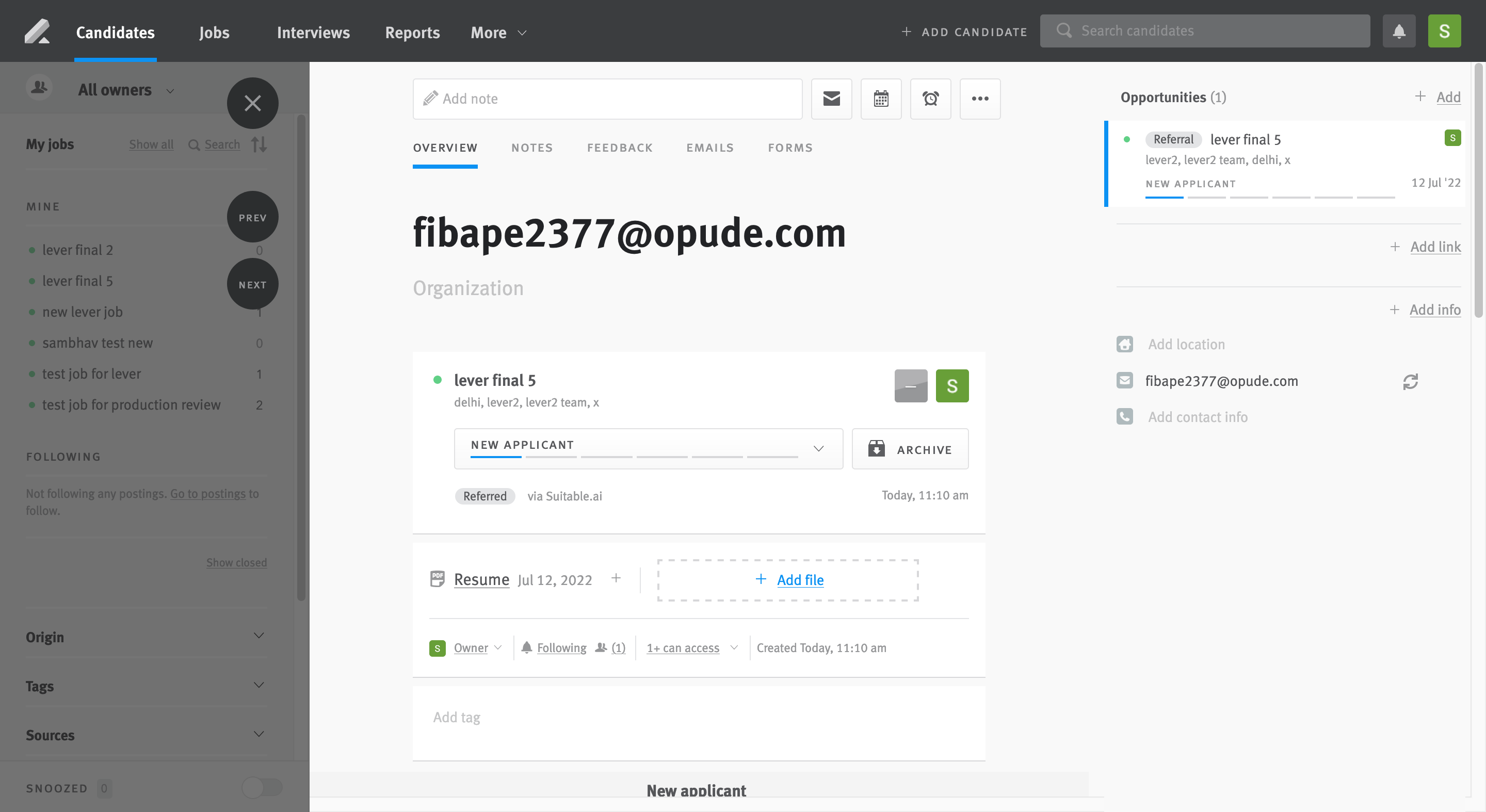
Great, but does that affect referral tracking for my recruiters?
Nope, its all same. The way we designed our integration allows your team to sync seamlessly with the way Lever sends us data including jobs, stages and referrals. Let's track progress of our referral from above:
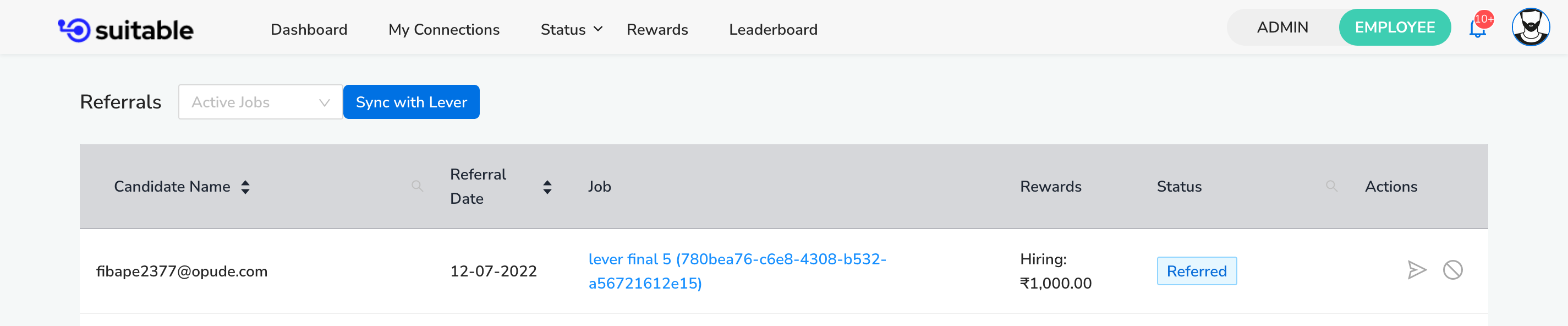
Makes sense, we just make the referral and there was no progress to show. But after moving to different stage in Lever, it looks something like this in your Suitable workspace:
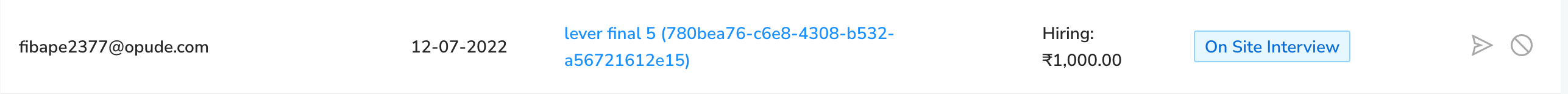
Moving even further in Lever:

Wasn't that a piece of cake, so easy.
Note: Every midnight, Suitable will automatically resync all your data from Lever to your Suitable workspace in addition to force syncing from your Suitable dashboard.
In case you have any questions relating to integrating Lever with your Suitable workspace, please reach out to us at [email protected] or use the chatbox at the bottom of your screen.
